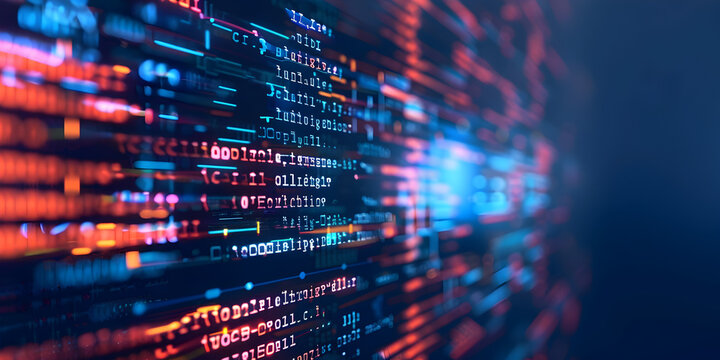WordPress vs Webflow: Why Some Developers Are Making the Switch (And Should You?)

In the ever-evolving world of web development, even the most seasoned developers find themselves rethinking their go-to tools. Lately, there’s been a noticeable shift: more and more developers are leaving behind WordPress—the reigning CMS king—for sleeker, no-code platforms like Webflow.
But what’s behind this migration? Is Webflow really worth the switch? And more importantly—should you follow?
Let’s break it down.
Why Developers Have Loved WordPress for So Long
WordPress has been the backbone of the internet for nearly two decades. Over 43% of websites today are still built with it. And for good reason:
- Open Source Flexibility
- Massive Plugin
- Ecosystem
- Huge Community Support
- SEO-Friendly Foundations
- Ownership & Portability
But let’s be honest—while WordPress is powerful, it’s not always pleasant.
The WordPress Headaches Developers Know All Too Well
- Constant plugin updates and compatibility issues
- Security vulnerabilities if not actively maintained
- Slower performance without careful optimization
- Clunky backend UI (especially for non-tech clients)
- DIY feel without heavy customization
This is where Webflow starts turning heads.
Enter Webflow: The Designer-Developer Hybrid
Webflow offers a visual development environment where developers can build, style, and launch fully responsive websites—without touching WordPress’s messy PHP backend or relying on 12 plugins to do basic things.
- Clean, semantic
- HTML/CSS export
- Lightning-fast hosting
- Built-in CMS with zero bloat
- No updates or patchwork plugins
- Client-friendly Editor mode
- Visual animation tools
- Integrated forms, SEO settings, and more
For designers and devs who love pixel-perfect control and don’t want to code the basics, Webflow feels like a dream.
But It’s Not Perfect: Webflow Limitations
- Monthly hosting is more expensive
- No plugin marketplace for advanced functionality
- Limited third-party integrations compared to WordPress
- Exported code can’t be “hosted anywhere” if CMS is used
- Steeper learning curve for those used to drag-and-drop builders
Webflow isn’t here to replace WordPress for everyone. But for marketing sites, portfolios, and businesses that prioritize speed, design, and ease-of-use, it’s winning hearts.
So… Should You Switch?
It depends.
If your workflow involves:
- Custom development,
- Complex membership systems, or
- Deep plugin integrations…
WordPress is still your best friend.
But if you’re:
- A developer tired of patching together plugins,
- A designer who wants control without code, or
- A business building sleek, high-converting sites…
Then Webflow is more than just hype—it’s a game changer.
Join the Conversation
Are you using WordPress or Webflow in 2025?
Have you made the switch—or are you thinking about it?