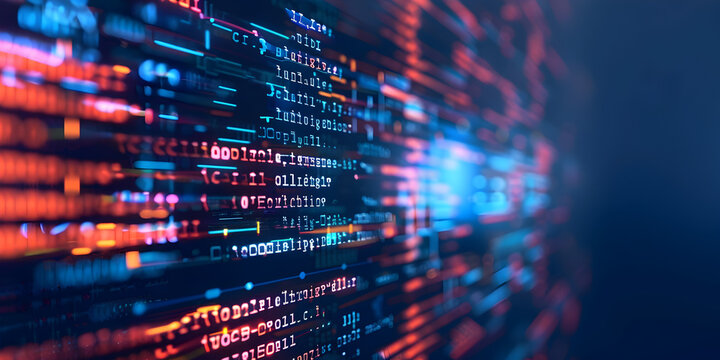3 Game Dev Mistakes I Made (And How to Avoid Them)
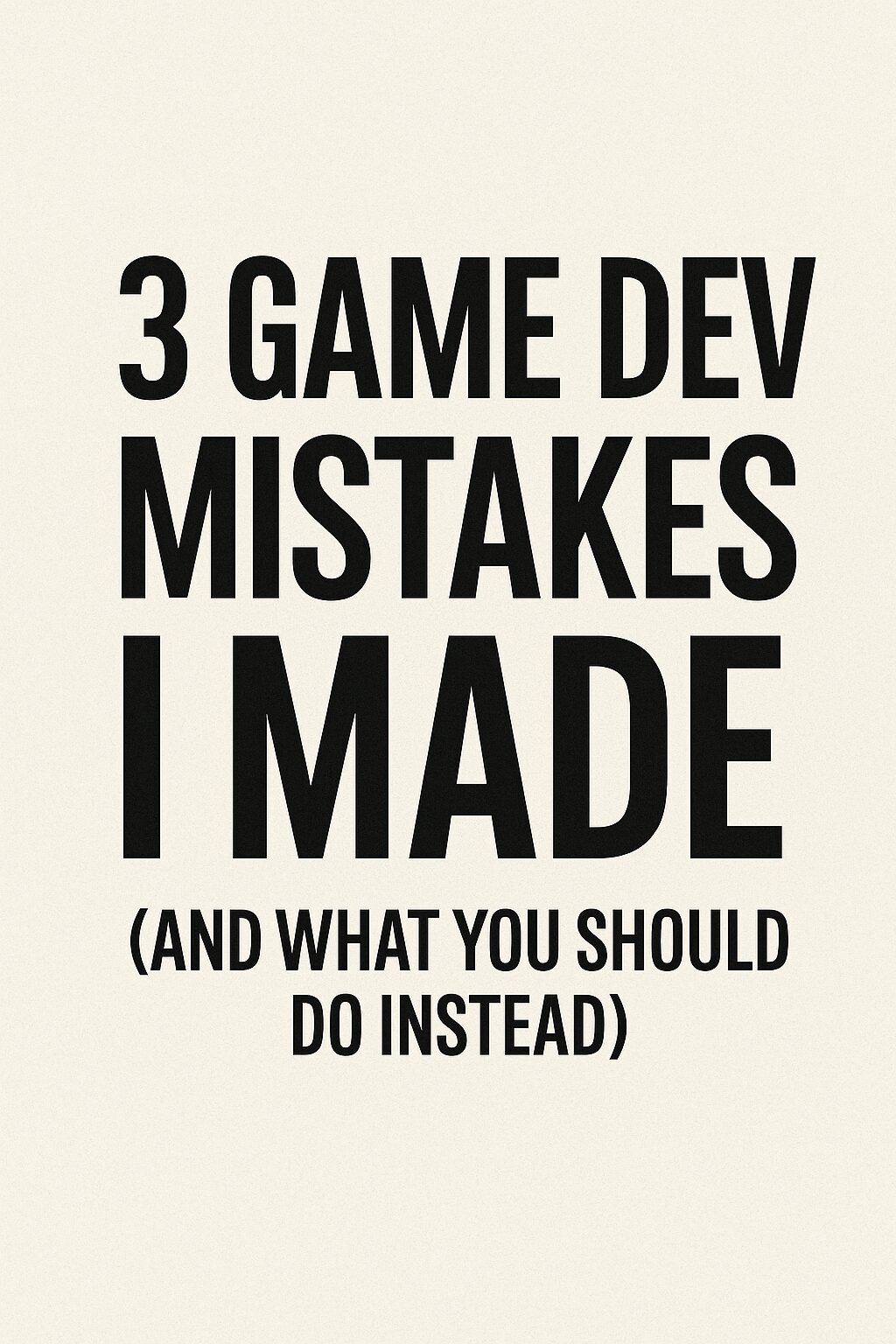
As a web developer with zero game development experience, I set out to build a mobile game from scratch — and wow, did I get humbled. What started as a simple idea (“stack some blocks”) quickly turned into a rollercoaster of physics glitches, invisible objects, and UI that ghosted me when I needed it most.
Fortunately, I stuck with it. Now that my game, TapStack, is up and running (and actually FUN), I’m sharing the biggest mistakes I made so you don’t have to repeat them.
🚫 Mistake #1: Letting Your First Prototype Be Too Complicated
I wanted side-to-side movement, perfect stack bonuses, scoring, camera movement, and… a unicorn? All in my first week.
As a result, my blocks either disappeared, jittered through the floor, or collided with phantom forces. Unity’s physics engine does not care about your dreams.
Here’s what I learned:
Start with the simplest core mechanic — one block dropping, one stack — and get THAT working first.
Only after that foundation is solid should you layer in other systems.
Tip: Create a minimum viable mechanic, not a minimum viable product.
⚠️ Mistake #2: Not Structuring the Game for Future Difficulty
Initially, I started with blocks that moved side-to-side and dropped on click. Later, I thought, “Random falling blocks would be fun too!” — and ended up rewriting everything.
Looking back, I realized I needed a better plan.
Plan your difficulty curve early. Use simple if-else conditions or level thresholds to swap mechanics gradually.
Here’s what I ended up doing:
- Levels 1–5: Blocks fall randomly for fast, fun wins
- Levels 6+: Player-controlled drops with side-to-side movement
This small decision gave the game a natural progression. It also kept casual players and challenge-seekers equally engaged.
🧠 Mistake #3: Ignoring UI Logic Until It Broke (Visibly)
One day, my “Retry” button disappeared. Then my score text stopped updating. Finally, the Game Over screen decided it was done with me.
That’s when I learned:
Treat your UI like a first-class citizen.
In Unity, canvas layering, active/inactive states, and time scaling (Time.timeScale = 0) can all make your UI vanish if you’re not careful.
Pro tip: Set your canvas to Screen Space – Overlay, and give it a high sorting order (like 100). Always toggle visibility through code when the game ends or restarts.
Final Thoughts: You Don’t Need to Be a Game Dev to Build a Game
I didn’t go to school for game design. I’m not an animator. Truthfully, I had to Google what “rigidbody” meant.
However, I built a game. You can too.
Begin small, iterate smart, and embrace the mess — because every bug is a checkpoint on your dev journey.
If you’re a non-gamer dev who’s been itching to try your hand at games, hit me up. I’ll show you the blueprint I used and how I made my first playable level in a weekend. Hit me up!
🎮 Want to try TapStack or see behind the scenes? Connect with me on LinkedIn or email me! Also, you can check out my portfolio at CodingSphinx!